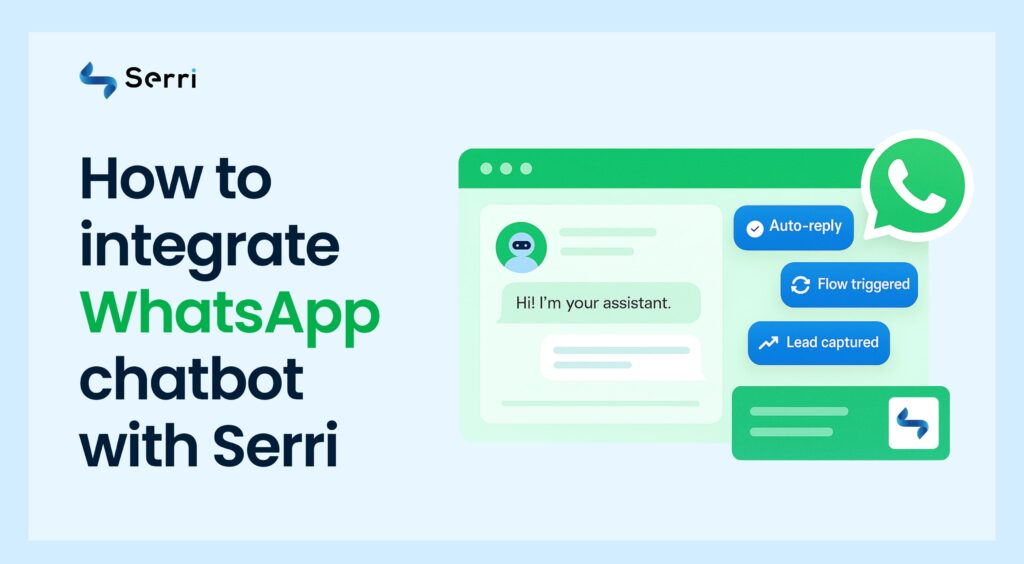
Serri simplifies integrating WhatsApp chatbots, leveraging Google Dialogflow.
Steps for Integration:
- Create Dialogflow Agent:
- Log in to Google Dialogflow.
- Create a new agent.
- Download the JSON key from the Service Accounts tab.
- Upload JSON Key:
- Log in to Serri.
- Go to the Manage.
- Dialogue flow integration
- Upload JSON Key.
Update Chatbot:
- Changes in Dialogflow reflect instantly in Serri.
Handle Multiple Chatbots:
- Each API number supports one JSON key.
- Use separate WhatsApp Business APIs for different chatbots.
Change JSON Key:
- Navigate to the Dialogue flow integration
- Click on change key
- Upload a new JSON key.
- Click “Save”.