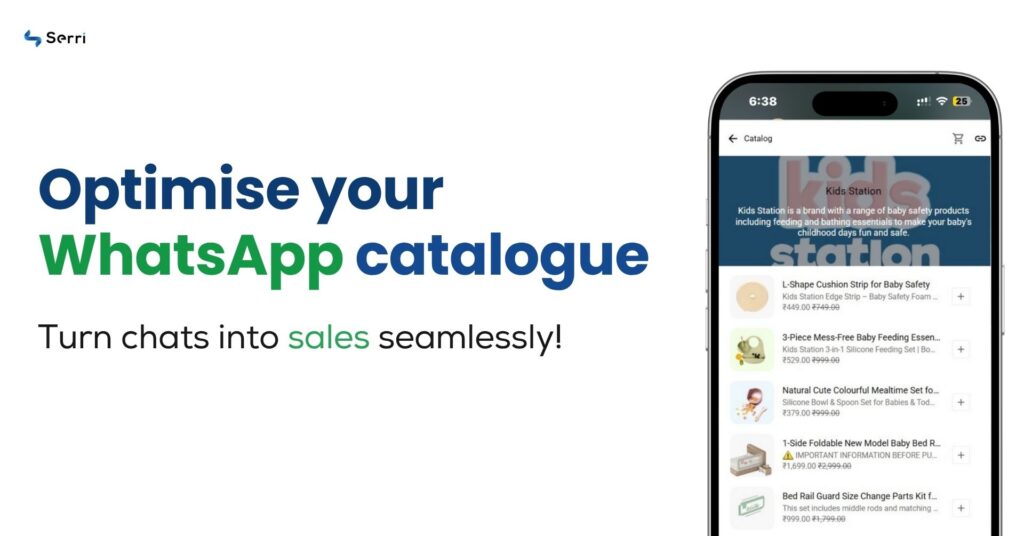
The WhatsApp Business Catalog acts like your mobile storefront, a place where customers can explore your products or services right inside WhatsApp. However, many businesses stop after setting it up. Without proper optimization or promotion, your catalog often goes unnoticed, leading to lost sales and wasted effort from all the time spent creating it.
In this blog, we’ll share practical tips on how to optimize your WhatsApp catalog and promote it effectively, so you can turn it into a real sales driver for your business.
Optimizing Your WhatsApp Business Catalog
An optimized WhatsApp Business Catalog makes the shopping experience easier for the customer and helps the business to drive sales. Here are the ways to optimize your catalog:
1. Keep Product Names Short and Search-Friendly
WhatsApp shows only the first few words of your product name in preview. Keep titles short, clear, and keyword-rich so customers can instantly understand what you’re offering, e.g., “Handcrafted Soy Candle – Lavender” instead of “Beautifully Scented Handcrafted Candle for Home Décor.”
2. Use Descriptions Wisely
WhatsApp allows limited space for descriptions. Focus on the most important details. Key benefits, size, color, or price, and keep it conversational. Add emojis sparingly to make it more engaging, especially for lifestyle or fashion products.
3. Update Regularly
Since WhatsApp catalogs sync in real time, keep them updated with current stock, seasonal offers, or trending products. Outdated or unavailable products frustrate customers and can hurt your brand’s credibility.
4. Optimize for Mobile Viewing
Most users browse WhatsApp catalogs on their phones, so ensure your images are vertical or square, text is readable, and videos are short. Avoid text-heavy visuals that may look cluttered on small screens.
5. Leverage Catalog Sharing
Encourage your team or satisfied customers to share individual product links or the entire catalog in WhatsApp chats, groups, or status updates. This boosts organic visibility and helps new customers discover your products effortlessly.
6. Add Payment & Ordering Details in Descriptions
Since WhatsApp integrates with payment links or “Click to Pay” options in some regions, include instructions or links directly in the catalog item description to streamline the buying process.
Ways To Promote Your WhatsApp Catalog To Attract Customers
1. Share Catalog Links Proactively
Don’t wait for customers to find your catalog, share it! Send your catalog link directly in WhatsApp chats with interested prospects or existing customers. This lets them explore your products without leaving the conversation, making shopping quick and seamless.
2. Use WhatsApp Status to Stay Top of Mind
Use your WhatsApp Status to showcase new arrivals, limited-time deals, or behind-the-scenes moments. It’s a great way to remind your audience what’s new and keep them engaged with your brand
3. Promote on Social Media Platforms
Expand your reach by sharing your catalog on Facebook and Instagram. Post eye-catching images, reels, or videos with clear calls to action that encourage followers to “Shop on WhatsApp.” You can also add catalog links to your stories, posts, and profile bio to guide users directly into a WhatsApp chat or product view.
4. Add WhatsApp Chat Buttons to Your Website
Make it easy for visitors to connect with you. Add WhatsApp chat buttons on key pages of your website, like product, pricing, or checkout pages. And pair them with direct catalog links. This turns casual visitors into WhatsApp leads and moves them closer to a purchase.
5. Run Click-to-WhatsApp Ads
Use Facebook and Instagram ads with a “Send Message” button that opens WhatsApp directly. Click-to-Whatsapp-ads ads allow customers to start a chat with one tap. Perfect for answering questions, building trust, and closing sales faster.
6. Use QR Codes for Offline Promotion
Bridge your offline and online presence by placing QR codes on packaging, flyers, store displays, or even event stands. When scanned, these codes can open your WhatsApp catalog or chat instantly. You can also combine QR codes with short links or buttons on your social media pages to create multiple easy entry points into your WhatsApp store.
Conclusion
The WhatsApp Business Catalog is a simple yet powerful way to showcase your products, connect with customers, and drive more sales. When you optimize and promote your catalog effectively, you make shopping effortless, build trust through personal conversations, and turn chats into conversions.
By using this feature strategically, you can grow your business faster while offering customers the convenience and service they love, right inside WhatsApp.